 Deleting all wall peaks
Deleting all wall peaks
|
Command |
Workspace: Path |
|
Delete Wall Peaks |
Architect: AEC Landmark: Landmark > Architectural |
To remove wall peaks:
Select the wall.
Select the command.
The Delete Wall Peaks dialog box opens.
Select whether to remove the peaks from the top of the wall, the bottom of the wall, or both.
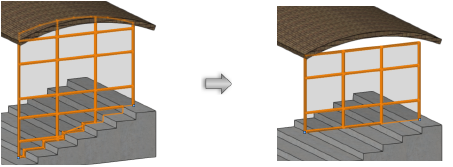
For unstyled walls, the top and/or bottom of the wall is set to the specified top or bottom boundary (normally, this is the layer elevation). Top or bottom offsets reset to 0 automatically; to prevent a situation where the wall has a height of 0, an offset is added if necessary.
For styled walls, the wall reverts to the top and/or bottom boundary set by the wall style.